Learn About MDaemon
MDaemon a product of Alt-N Technologies recently renamed as MDaemon Technologies first launched in 1996. Recently, MDaemon 18.5 was released with new and advance features.
MDaemon comes with multi features, which includes email server, security, encryption, archiving, device management, messenger, among other things. Basically, it is a good combination of communication and collaboration.
MDaemon works a great email client as well; it has a web base email client which is popularly known as World Client.
About WorldClient:
Like any typical email client, it provided emailing, calendar, notes, contacts access, which you can access from anywhere if you have internet connectivity. Most amazing part about WorldClient is that it comes with the MDaemon package and supports all web browsers and runs across platforms – Windows, Linux, Mac and SSL Connections.
Since MDaemon has both Desktop and Sever Client, its data also gets save in quite a different manner. The data get saved in IMAP folder as .mrk files. Example, there is Contact.IMAP folder contains a Contact.mrk file. The emails gets saved into.msg format.
The store location of MDaemon in your system is - C:\MDaemon
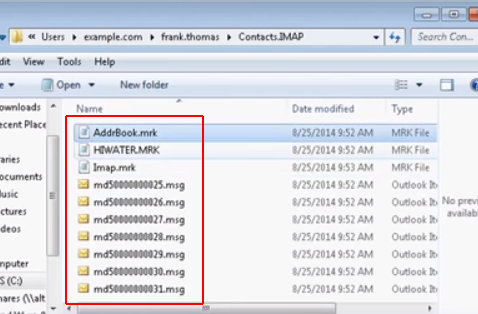
Some additional features of WorldClient:
- Supports around 30 languages
- Sorting of Messages
- Flag emails
- Drag drop attachments
- Spam marking
- Message Preview
- Groupware
- Sharing of Data
- Filters
- Out of Office Alerts
- Email Encryption
- Two level security
Another amazing service provided by MDaemon is Outlook Connector
Using this outstanding facility, you can enjoy the Outlook features in MDaemon itself. As we have already read above, MDaemon data gets saved in IMAP folders as MRK files. WorldClient reads the MRK files, whereas the Outlook Connector reads the MSG files stored in the IMAP files.

There is one disadvantage of using Outlook Connector i.e. if you accidentally or intentionally delete the MDaemon data, they are automatically deleted from Outlook connector as well, no backup will be available.
Also using two applications simultaneously may cause you system to slow down, which can further lead to system crash or damage, application access issue.





