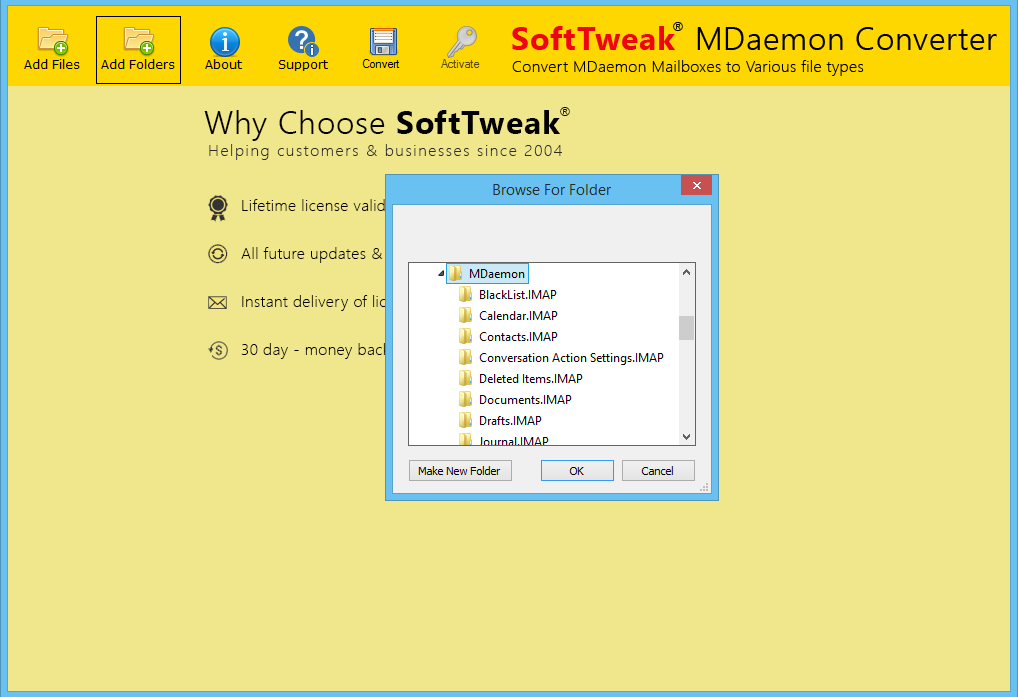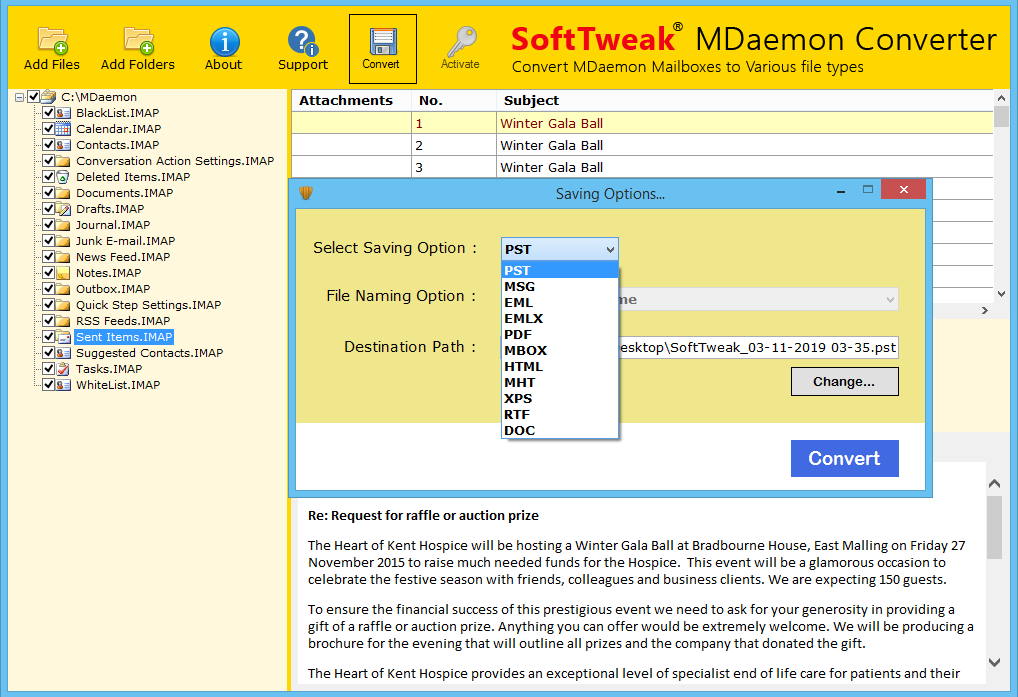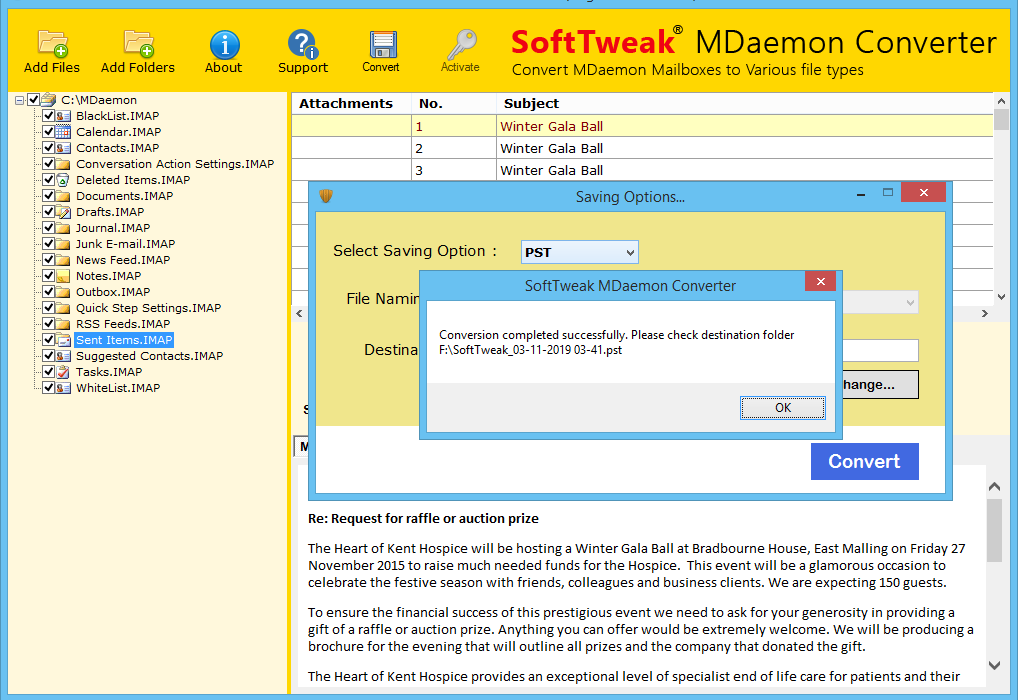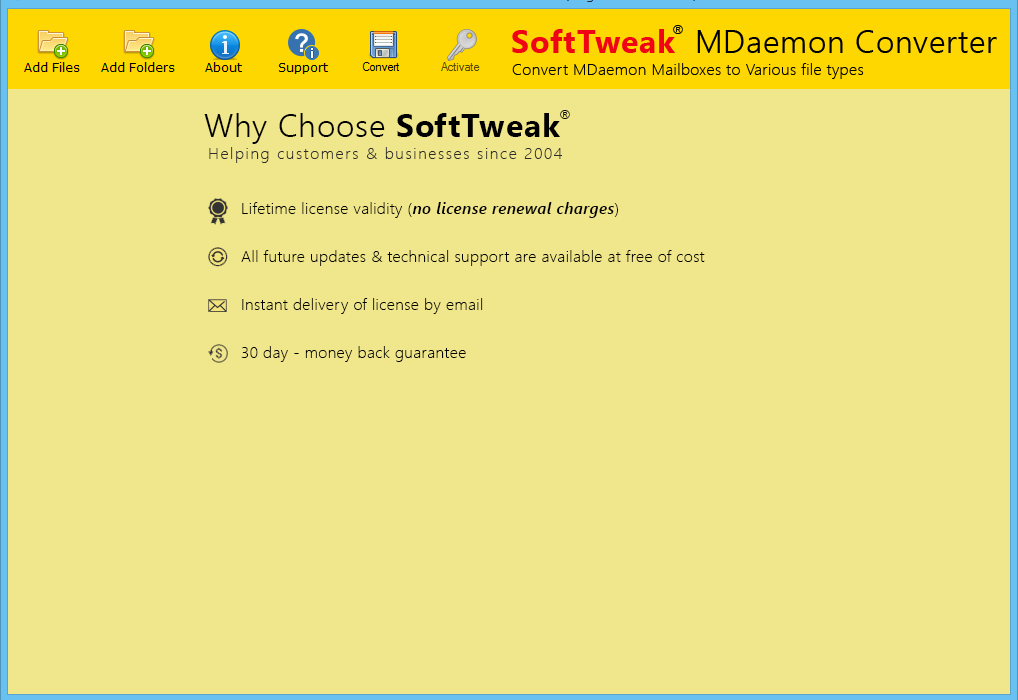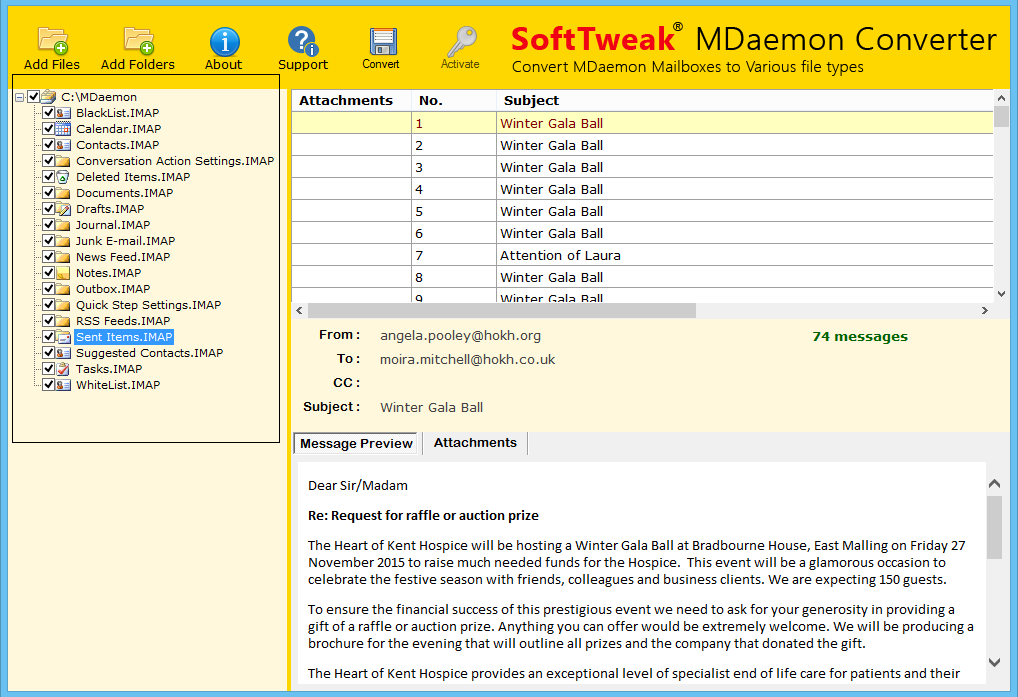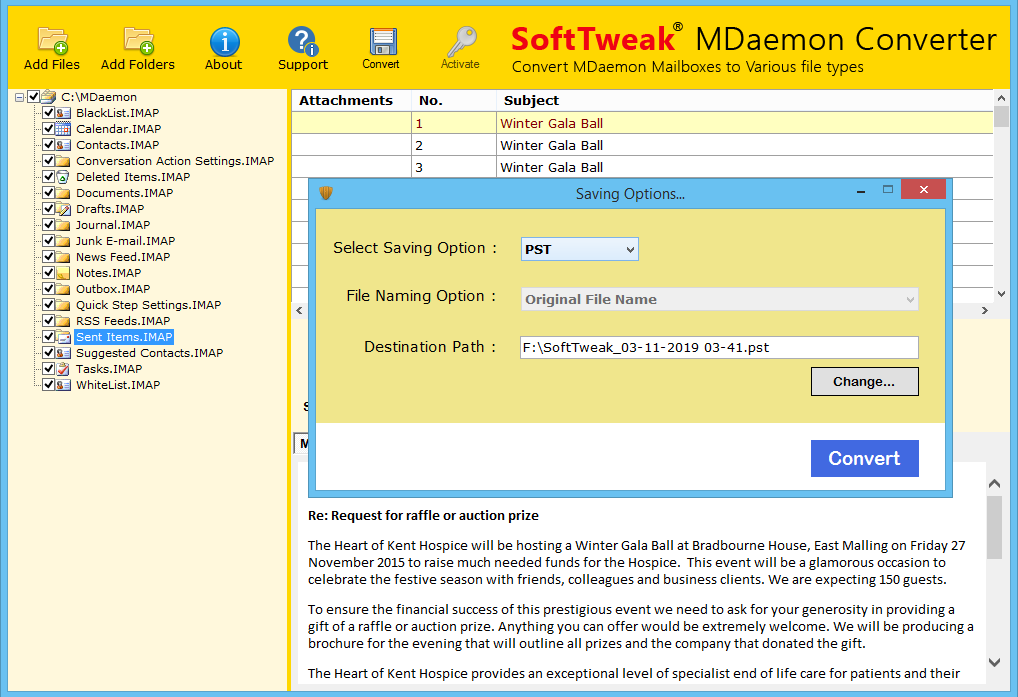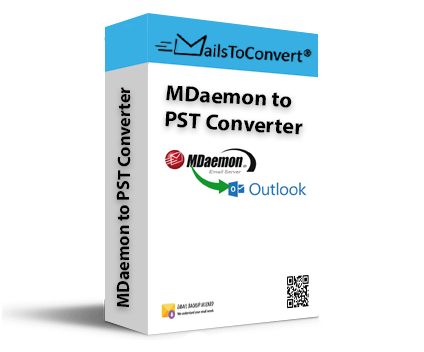
MDaemon to PST Wizard – All Rounder Solution
Move Mails, Address Book, Calendar, Notes from MDaemon to Outlook.
- Complete MDaemon Data to Outlook Mailbox migration with attachments, formatting.
- Retain metadata header details – from, to, cc, subject.
- WorldClient to Outlook Address Book with entire contact details.
- Calendar moved with all saved items – Events, Reminder.
- Move your MDaemon Tasks, Notes, To-Do List to Outlook.
- Save MDaemon Mail Server to PST default file or create a new PST.
- File Renaming option also available.
- Works as Free MDaemon File Viewer.
* Get your hand on the free MDaemon to PST Converter
Windows Compatible
Outlook Compatible