Learn About Zimbra
Year 2005 Zimbra .Inc then known as LiquidSys has first launch Zimbra Collaboration Suite (ZCS) and since then there is no looking back. So far it has fair well amidst the huge competition.
Zimbra is an open source application, which offers services like emailing, messaging, chat, video conference, file sharing, along that also allows maintaining address book, calendar. End user can easily connect using POP3 and IMAP Proxy and it can be install in Windows OS, Linux and Mac systems easily.
Zimbra File format
Unlike other email clients, Zimbra uses a different approach for saving file. It do not create any backup of data in the users system, hence data is quite save. Also Zimbra users a different file format that is TGZ, which is not accessible in other email client.
Now the question comes how to get Zimbra data backup? Simple just export the files, here how you can do it:
- Open Zimbra
- Click on Preference
- Click on Import/Export
- Now click on Export button
- Choose Save file option >> OK

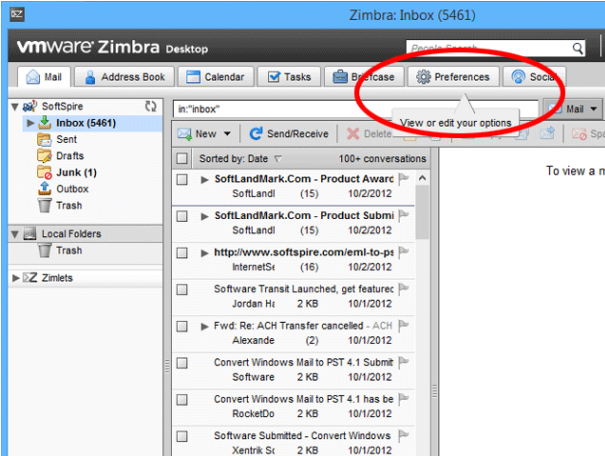
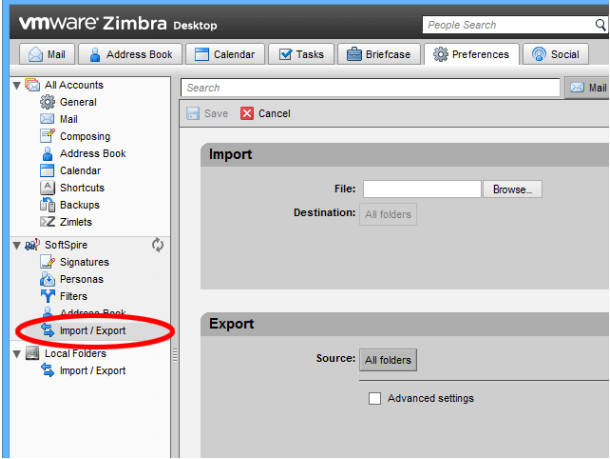
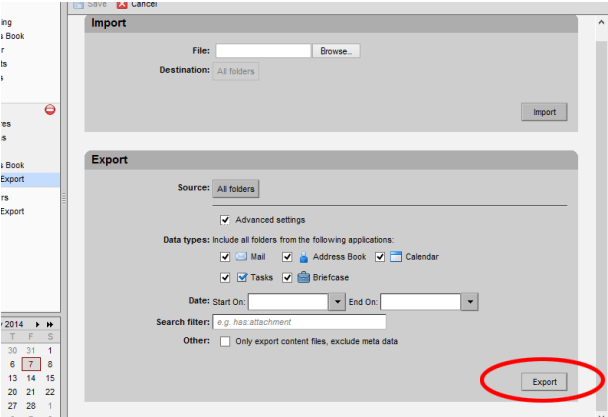

The TGZ file will be in ZIP format, make sure you have file extractor in your system.
Zimbra Converter for Outlook
Here is a feature which is loved by most; this allows users to share and sync Zimbra and Outlook data. Basically you can keep using Outlook, but with the enhance features of Zimbra.
But there is a drawback to it i.e. once you delete data from Zimbra it will be removed from Outlook as well. So, if anytime you want to stop using Zimbra and only want Outlook, then you have to find a way to move the Zimbra data as MS Outlook does not supports TGZ and once you install Zimbra its data will be removed from MS Outlook as well.
Learn how to permanently migrate data from Zimbra to Outlook Profile.





